Watch this video or read the article below
![]()
Transcript
When you add a form to your website, you can ask unlimited questions, right? You can ask the visitor for just the name and an email address and maybe ask them to write a message to you. That’s a standard contact form, or you can ask a lot of questions.
The number of questions you ask and the number of forms you include on your website depends on the goal that you’re trying to achieve. Most likely, you will want to add more than one form on your website. You’re going to want to add that general contact form that I just mentioned to you on your contact page that asks for the name, email address, and a spot for the message.
Always make sure that the email address is a required field. Always, always, always. And this form could be used by the local Pop Warner team to ask if you’ll be a sponsor or for someone to ask you a question about, one of your offerings, right? So it’s a generic form. You want to put it on your contact page.
Then there are lots of other forms you might want to add. You might want to add a form for a free consultation. And on this form, you’ll want to ask qualifying questions that will help you understand what the lead is looking for prying prior to meeting with them. For example, if you’re a home remodeling company, you might ask the visitor the type of remodel that they’re looking for so you can predetermine if this is a big job or a teeny job, and if this job is even in your wheelhouse.
You might want to also ask what town they’re located in so you can see if this is in your service area. Think of past calls that you’ve gotten to your office and which leads were not qualified. What made those customers not a good fit for you? Then, ask those questions on your form. Let your website and your forms do some of the pre qualification and weeding out for you.
You’ll want to set up a different form for each purpose that you’re gathering information. So you might want to have a form on your website that pertains to billing questions. So on this form, you’re going to ask any type of billing related question. You might have a form that requests a demo of your product and that form might ask what days and times are good or what features the visitor is most interested in seeing.
Let’s go over this a little more in detail
In today’s digital age, having a website is essential for businesses of all sizes. However, simply having an online presence isn’t enough – your website needs to be a powerful tool for generating leads and engaging with potential customers. This is where website forms come into play.
The Importance of Website Forms
Website forms are interactive elements that allow visitors to submit information directly to you. They serve as a bridge between your online presence and potential leads, enabling you to capture valuable data and kickstart conversations with interested prospects.
Think of it this way: without website forms, your website is like a one-way street – you’re providing information, but there’s no direct way for visitors to reach out to you. It’s like having a physical store without a way for customers to inquire about products or services. Website forms open up that two-way communication, making your online presence more engaging and effective.
Capturing Leads with Website Forms
One of the primary benefits of website forms is their ability to generate leads for your business. Imagine you’re a home remodeling company, and a couple is interested in getting quotes for an addition to their house. Without a form on your website, they would have to write down your phone number and remember to call you during their busy workday – a scenario that often results in lost opportunities.
However, with a strategically placed “Request a Quote” form on your website, the couple can easily submit their information and inquiry right then and there, while their interest is high. This warm lead is now in your hands, and you can promptly follow up with them, increasing your chances of securing their business.
If you found these tips helpful and would like to receive more actionable advice on optimizing your website for lead generation, fill out our Half Hour Private Zoom Call. Our experts will be happy to provide personalized recommendations tailored to your business needs.
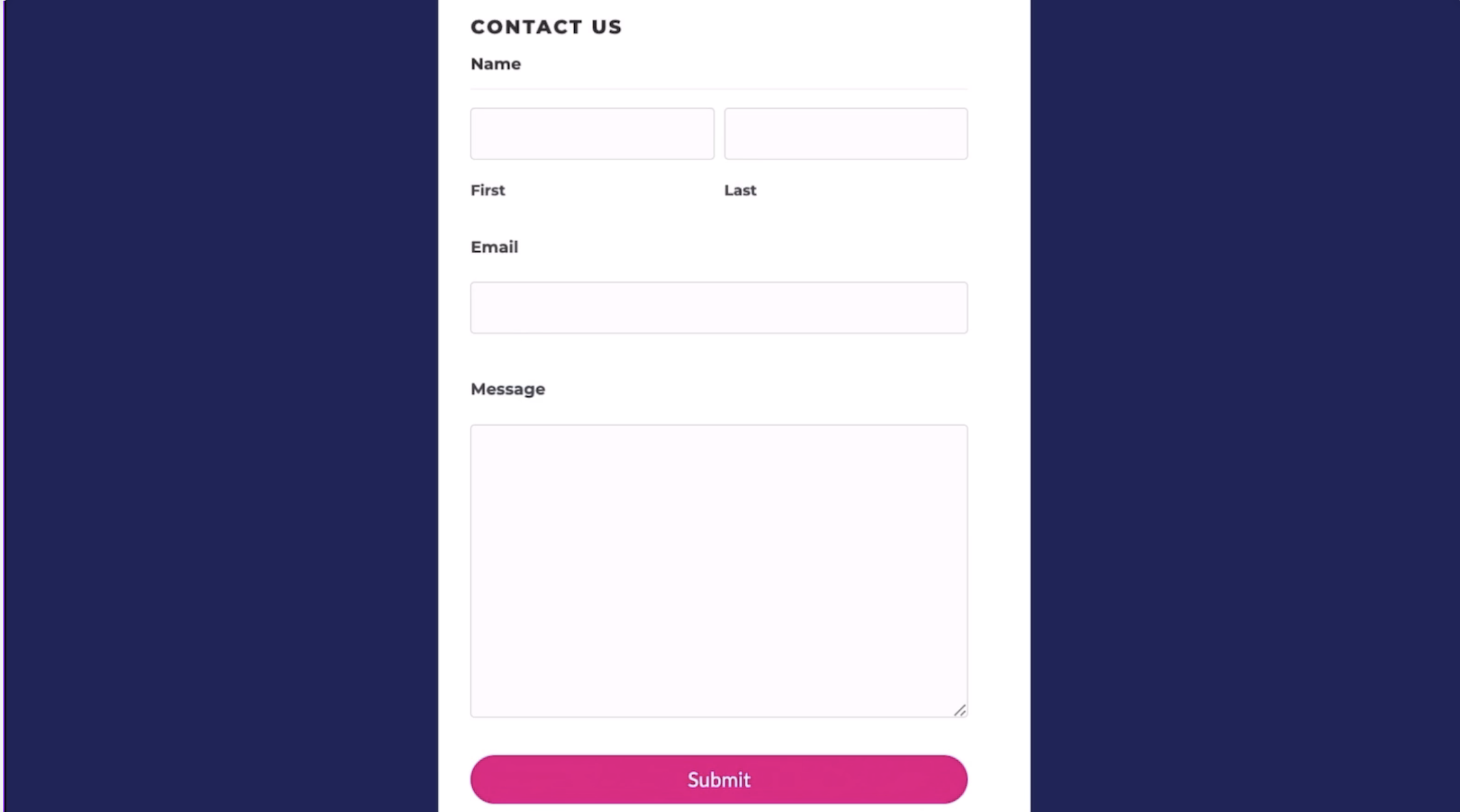
Types of Website Forms to Consider
While a general contact form is a must-have for any website, there are various other forms you can implement to serve specific purposes and gather targeted information:
1. Free Consultation Form: Collect details about the visitor’s project or needs, allowing you to prepare better for the consultation and qualify leads.
2. Service Inquiry Form: Gather specifics about the services the visitor is interested in, such as the type of project, location, and desired timeline.
3. Event Registration Form: Capture attendee information and preferences for upcoming events, seminars, or workshops.
4. Newsletter Signup Form: Build your email list by allowing visitors to subscribe to your newsletter or updates. Gain instant access to top industry secrets and speaking schedules that will elevate your personal growth and professional development. Sign up for Toto Newsletter

The key is to identify the common inquiries or requests your business receives and create forms tailored to those specific needs.
Setting Up Website Forms for Success
Creating effective website forms involves more than just adding a few fields to your site. Here are some tips to ensure your forms are user-friendly and optimized for lead generation:
1. Keep it Simple: Don’t overwhelm visitors with too many fields. Stick to essential information like name, email, and a message/inquiry field. You can always gather more details later in the process.
2. Utilize Conditional Logic: Use conditional logic to display or hide specific fields based on the visitor’s previous responses. This creates a more personalized and relevant experience.
3. Optimize for Mobile: Ensure your forms are mobile-friendly and easy to fill out on various devices.
4. Include Clear Calls-to-Action: Use compelling and clear language to encourage visitors to fill out your forms, such as “Get Your Free Quote Today” or “Sign Up for Our Newsletter.”
5. Set Up Notifications and Confirmations: Configure email notifications to be alerted when a new form submission comes in, and provide visitors with a confirmation to let them know their submission was successful.
By implementing website forms strategically and following best practices, you’ll not only improve your lead generation efforts but also enhance the overall user experience on your website.
This is the Toto way.


Former Web Development Agency Owner
Founder of Toto Coaching
Founder of Toto SEO
Jennifer DeRosa
Jennifer is the author of "Building DIY Websites for Dummies," a new addition to the renowned "for dummies" series.
She is also the visionary behind Toto SEO and Toto Coaching. As the founder of Toto SEO, she specializes in offering SEO solutions tailored for small businesses. Through Toto Coaching, she provides an interactive online course, complete with weekly coaching sessions, empowering small businesses and entrepreneurs to craft websites that not only presell their offerings but also foster trust among their clientele.
Jennifer's thirst for knowledge recently led her to complete a program on No Code Artificial Intelligence and Machine Learning at the prestigious MIT University.
Before her current ventures, Jennifer was the driving force behind TechCare, a web development agency she founded and led from 2001 to 2021, when she had a successful Exit.
Her career also includes consulting roles with industry giants such as Mercedes Benz Credit Corporation, US Surgical, GTE, GE Capital, Unilever, and Calvin Klein.
She is a frequent speaker for WordPress Meetups, SCORE, and others.
Are You Searching the Internet for Help Building Your Website or Making it Better?
We are here to help you!!
Check out the entire DIY Website Building Course
where we walk you through building a website
from Start to Finish!
What are you waiting for? Let's get your website built!!
